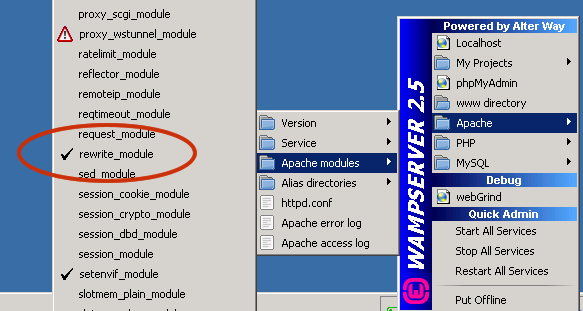Hal ini pernah kami alami saat membuat website dengan wordpress. Awalnya, permalink berdasarkan nama post lancar jaya saat website masih di hosting kami. Setelah migrasi ke server klien kami, permalink berdasarkan nama post tidak bisa jalan. Yang ada error… Server klien kami menggunakan Windows Server dengan Wamp Server untuk databasenya. Setelah selidik punya selidik ternyata instalasi Wamp Servernya di simplest option.
Katanya begini:
“WampServer. This is by far the simplest option. If you have installed WampServer just click on the icon in the task bar, hover over the Apache section in the menu that comes up and then hover over the modules section. You will be presented with a list of modules. Simply click on a module name (rewrite_module) to enable it (or disable it if it is already enabled). A check mark next to a module indicates that it is enabled. WampServer will automatically restart the Apache service after you enable a module.”
Ya udah, saya enable kan aja rewrite_module nya. Terus saya coba ganti permalink as post name. Taraaaaa.. lancar Jaya. He he..